Wednesday, 9 November 2022
16:51 | Edit Post
AUTUMN SPLENDOR
SUPPLIES NEEDED
Tube - ©Misticheskaya - at PicsForDesign.com - HERE
Scrap Kit - FTU - Autumn Splendor by My Tagging Addiction - HERE
Template - by Melissa, on Creative Misfits Blog - HERE
(I used template 01)
Fonts Used:
Adova Zombia & Pussycat - for the Wordart
& Advantage - for the name
Mask - Vix - Mask 229 - HERE
Plugins Used:
penta.com - Jeans & VTR2
~~~~~~~~~~~~~~~~~~~~~~~~~~~~~~~~~
Okay, let's get started!
1.
Open the template in PSP.
Shift + D and then close the original template.
Image - Canvas Size - 800 x 800
Paste your tube on your canvas.
If using the same one as me, I resized by 35%.
Add a dropshadow, 0, 0, 40, 4.00.
Grab 'leaf scatter 2' from the kit. Paste it to the right of the canvas at the bottom.
Duplicate it, and Image - Mirror.
I moved both underneath the tube layer.
Open 'leaves 3' from the kit and resize by 50%.
I pasted it over top of the leaf scatter - add a dropshadow.
I used 0, 0, 30, 3.00
Duplicate it - Image - Mirror
2.
Time to make a gradient.
Super easy, no worries.
Pick two different colors from the tube you are using.
I chose #d65e0f & #44471b
Once they are in the material palette, click the center of one of the colors
And it should be a gradient with the two colors in your material palette.
Use these settings:
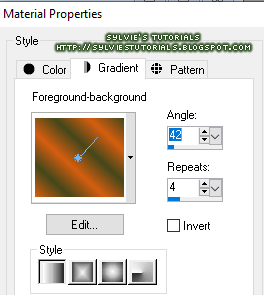
3.
I hide all original layers after I'm done with them,
so there is no outline with these next steps.
Click on the large orange rectangles layer
Selections - Select All
Selections - Float
Selections - Defloat
Add a new raster layer and floodfill with the gradient we just made.
Selections - None
Now paste your tube over top of the gradient layer we just made
Place it exactly where you want it.
Duplicate it - Image - Mirror so they're on each side
Duplicate each again, and change the blend modes
Bottom: Luminance (Legacy) and Top: Screen
I trimmed the tubes so they weren't showing in the middle rectangle.
4.
Click on the black frame around the rectangles we just added a gradient to, so it's active.
Selections - Select All
Selections - Float
Selections - Defloat
Add a new raster layer and floodfill with a darker color from your tube.
I chose #254618
Selections - None
Effects - Plugins - penta.com - Jeans - default settings
Add a dropshadow, I used 0, 0, 40, 4.00
5.
Open paper1 from the kit, and resize by 77%
Click on the 2 darker grey rectangles that come from each corner of the rectangles we just worked with.
Paste the paper over top of them.
Click on the grey rectangles to make them active again.
Selections - Select All
Selections - Float
Selections - Defloat
Selections - Invert
Click on the paper layer again and hit the delete key.
Add a dropshadow to them.
Repeat these same steps to add paper 4 to the long dark grey rectangle near the bottom of the template.
6.
Click on the layer with two diagonal rectangles (very bottom layer on template)
Selections - Select All
Selections - Float
Selections - Defloat
Add a new raster layer and floodfill with the same dark green we added for the frame.
Selections - None
Adjust - Add/Remove Noise - Add Noise
Random - 18% - Monochrome: checked
Add a dropshadow now.
Click on the two black rectangles layer.
I added the color #d35e0f
Effects - Plugins - Penta.com - VTR2 - default settings
Add a dropshadow to them, same as before.
Lastly, the leaf layers.
I used the dark green and yellow for the black leaves and orange for the grey.
I also added some noise to the orange ones, same method as above except the percentage is 8.
This is what I have now:
Now just to add last bits.
I added a dropshadow of 0, 0, 30, 3.00 to each of these.
See my tag for reference or add it where you'd like it!
Leaves 3 - resize by 40% this time
branch 2 - no resizing needed
leaves 1 - resize by 60%
cluster 5 - resize by 70%
corn - resize by 40%
tree - no resizing needed
Now, using the fonts above (or fonts of your own)
Type the words AUTUMN and Splendor
I used Pussycat size 65 for AUTUMN and Adova Zombia size 48 for Splendor.
Now add the mask, using the dark green .
Add your sparkles, copyright and name.
We are all finished!
Thank you so much for following along!
♥
© sylvie's tutorials.
Written November 9, 2022.
Labels:autumn,autumn splendor
Subscribe to:
Post Comments
(Atom)
-me-




















0 comments:
Post a Comment